In the sales world, if you’re not optimizing your workflow, you’re basically playing on easy mode while your competitors are grinding for the high score. Streamlining your sales process isn’t just some corporate buzzword—it’s about getting the right leads, closing deals faster, and making your sales squad look like legends. So, whether you’re a solo hustler or managing a whole team, this guide is gonna help you hit that next level in your sales game. Ready? Let’s dive in.
What is Sales Workflow Optimization?
Alright, picture this: you’re playing your favorite video game. Your character (sales rep) has to fight through a bunch of levels (sales stages) to get to the final boss (closing the deal). If your path is cluttered, full of distractions, and inefficient, you’re gonna get stuck. Sales workflow optimization is like equipping your character with the best gear, setting up the right cheats (automation), and clearing the clutter, so you can speedrun through your sales stages and reach that final boss faster.
It’s all about making your sales process smoother, faster, and more efficient, so you can hit your goals like a pro. 🚀
Why Should You Care About Sales Workflow Optimization?
1. Increase Productivity: Less Time on Admin, More Time Closing Deals
Scenario:
You’ve got a sales rep named Sarah who’s constantly bogged down by administrative tasks. She spends hours manually entering lead information into your CRM, sending follow-up emails, and keeping track of interactions in spreadsheets. Because of this, she only manages to make a few calls a day, limiting her ability to hit her target.
Optimized Workflow:
Now, imagine you automate a lot of that work. With a CRM like HubSpot, lead data automatically populates as soon as a new contact fills out a form. Follow-up emails are triggered automatically after certain actions (like when a lead downloads a product brochure), and your CRM reminds Sarah about next steps. With all this automation in place, Sarah spends her time actually engaging with prospects instead of doing busywork.
Result:
Sarah is now closing 20% more deals because she’s not stuck in admin mode—she’s spending more time talking to prospects and pushing them through the pipeline. More productivity = more deals closed. 🏆
2. Better Lead Management: No Leads Left Behind
Scenario:
Your team is juggling 100+ leads at any given time. Some leads are more qualified than others, but without a clear system in place, a few of them get forgotten or mixed up. Leads who were hot last month but fell off the radar now come back cold, and you’re left wondering what happened to them.
Optimized Workflow:
You implement a lead scoring system, where high-quality leads (based on criteria like job title, website visits, and engagement) are automatically flagged and moved to the top of your sales rep’s list. Your CRM also tracks lead interactions, so your team knows exactly when a lead was last contacted and what action to take next.
Result:
No more leads falling through the cracks. Your sales reps know which leads need attention right now and which can be followed up with later. You’re closing deals faster and with higher confidence because every lead is tracked and managed efficiently.
3. Higher Conversion Rates: Fewer Bottlenecks, More Closed Deals
Scenario:
Your sales team has a great process for initial outreach, but once a lead expresses interest, they’re handed off to another team member who may not follow up in a timely manner. Sometimes, this transition gets lost in the shuffle, and prospects go cold in the process.
Optimized Workflow:
You streamline the handoff process with automated task assignments. When a lead shows interest (say, they book a demo), it automatically triggers a follow-up call or meeting invite in the CRM, assigned to the next available rep. Communication is clear, and everyone is notified when a lead takes action.
Result:
Fewer bottlenecks mean leads aren’t lost in the shuffle. Since everything is automated and assigned clearly, leads move smoothly through the sales funnel. You’re seeing a 15% increase in conversion rates because there are fewer delays and clearer communication.
4. Epic Customer Experience: Happy Customers, Loyal Customers
Scenario:
You’re working with a lead who’s been on the fence about your product. They’ve had a couple of calls with your team, but the follow-up communication has been inconsistent. One rep drops the ball, another reaches out too aggressively, and it just feels a bit chaotic for the lead. As a result, they’re losing trust and may decide to go elsewhere.
Optimized Workflow:
With an optimized workflow, you ensure that the lead’s journey is smooth and personalized. Automated follow-up sequences are personalized based on the lead’s previous interactions. You also use a shared team dashboard, so all reps know exactly where the lead is in the pipeline, and there’s no overlap or miscommunication.
Result:
The lead feels heard and valued throughout their journey. They receive timely, relevant, and non-invasive communications from your team. As a result, they decide to make the purchase—and they’re more likely to stay loyal to your brand because of the seamless, personalized experience. Customer satisfaction goes up, leading to repeat business.
Steps to Optimize Your Sales Workflow
1. Map Out Your Current Sales Process (Know Your Game Plan)
Before you can tweak your strategy, you need to know exactly what’s going on in your sales process. This is like laying out the game board before the match starts.
What to Map Out:
- Lead Generation: Where are you finding your leads? Are they coming from social media, referrals, ads, or somewhere else?
- Lead Qualification: How are you deciding which leads are worth pursuing? Are you checking if they fit your ideal customer profile (ICP)?
- Initial Contact: How are you reaching out to them (calls, DMs, emails)? What’s your opening line?
- Follow-Up: How are you staying in touch with leads that are not ready to commit yet?
- Closing: How are you sealing the deal?
- Post-Sale: What happens after the sale? Are you nurturing for repeat business or referrals?
Mapping it out is like figuring out your strategy before entering the final boss fight. Know your tactics, so you’re ready to optimize the heck out of them. 💥
2. Automate Repetitive Tasks (Let The Bots Do The Work)
Nobody’s got time to waste on repetitive stuff. That’s where automation comes in. Automating the boring tasks lets your sales squad focus on what matters—building relationships and closing deals. Think of it as setting up macros for those low-level grind tasks. 🦾
Alright, let’s break it down step by step with a practical example of how to optimize the sales workflow by automating these key areas: lead capture, lead nurturing, follow-ups, and lead scoring. Imagine you’re a sales manager at a software company, and your goal is to automate as much as possible so your team can focus on converting leads and closing deals faster.
Step 1: Automate Lead Capture
What to Do:
You want to automatically collect leads from your website (landing pages, forms, or chatbots) and drop them directly into your CRM for easy follow-up. The last thing you want is to manually transfer information from one place to another.
How to Optimize:
- Set Up Lead Capture Forms:
- Use tools like HubSpot or Salesforce to create lead capture forms on your website or landing pages.
- Example: On your product landing page, add a form asking for basic info (name, email, job title, company, etc.) or use a chatbot that engages visitors in real-time (like Intercom or Drift).
- Integrate with Your CRM:
- Once a lead fills out the form or interacts with the chatbot, use Zapier or the built-in CRM integrations of HubSpot or Salesforce to automatically send that lead’s data into your CRM.
- Example: Every time someone submits their info, a new contact is added to HubSpot CRM, with the details already populated (no manual entry needed!).
- Automate Data Enrichment (Optional):
- Use tools like Clearbit or ZoomInfo to enrich the data (e.g., adding company info, job title, or social profiles) as soon as a lead is captured.
Result:
Leads are automatically logged in your CRM, eliminating manual data entry and saving your sales team precious time. They can start nurturing leads instantly instead of chasing after them. 📈
Step 2: Automate Lead Nurturing
What to Do:
Nurturing leads is about keeping them engaged until they’re ready to buy, and automation can help you send the right content to the right people at the right time—without lifting a finger.
How to Optimize:
- Set Up Automated Email Sequences:
- Using ActiveCampaign, Mailchimp, or HubSpot, create a series of nurturing email campaigns. These are automated sequences of emails that go out over time based on user behavior or lead stage.
- Example: When a lead downloads an ebook or signs up for a demo, they automatically receive a series of 3-5 emails:
- Email 1: Thank you for downloading the ebook + overview of what to expect.
- Email 2: Case study or testimonial to build trust.
- Email 3: Special offer or demo invitation.
- Segment Leads by Behavior:
- Automatically segment leads based on actions. For example, those who open the first email are moved to a “high engagement” segment, while those who don’t open it get a different follow-up.
- ActiveCampaign allows you to create “if/then” conditions to trigger different sequences based on lead actions (like clicking a link, visiting a page, or opening an email).
- Personalize Your Emails:
- Use dynamic content in your emails to make them personalized. For example, insert the lead’s name, mention the product they showed interest in, or offer content specific to their industry.
- HubSpot and ActiveCampaign both allow for deep personalization and segmentation of email lists, making your outreach feel less like a “generic blast.”
Result:
Leads are nurtured automatically with content that matches their behavior and interests, moving them closer to a purchase without you having to manually follow up each time. 🔥
Step 3: Automate Follow-Ups
What to Do:
Following up with leads can be tedious and time-consuming, but automation makes it easy. You don’t have to keep track of who you’ve emailed or called and when—you can set up reminders or auto-follow-ups to keep things moving.
How to Optimize:
- Set Up Auto-Reminders:
- In Salesforce or HubSpot, you can set reminders for your sales team to follow up with leads if they haven’t responded in a certain number of days.
- Example: A lead receives an email but doesn’t reply. You set an automatic follow-up task for 3 days later that reminds the rep to follow up with a gentle reminder email.
- Use Email Sequences for Follow-Ups:
- Create follow-up email sequences that get triggered based on the lead’s interaction (or lack thereof).
- Example with ActiveCampaign: A lead downloads a white paper but doesn’t schedule a demo. You set up an automated follow-up email sequence:
- Email 1: “Still interested in a demo?”
- Email 2: “See how our software helped XYZ Company” (with a case study).
- Email 3: “Let’s schedule a 15-minute call to discuss your needs.”
- Set Up Lead Assignment Rules:
- Using HubSpot or Salesforce, you can automate lead assignment based on certain criteria. For example, if a lead has been in the pipeline for over 30 days without a response, it could automatically be assigned to a new rep for follow-up.
- You can also automate “stale lead” alerts to trigger notifications to sales reps when a lead goes cold.
Result:
No more missed follow-ups. Your team can focus on leads that are most likely to convert, and the automated follow-ups ensure that every lead gets the attention they need, without the risk of losing them in the process. 🕒
Step 4: Automate Lead Scoring
What to Do:
Lead scoring helps you prioritize the best leads based on how likely they are to convert. By automating lead scoring, you don’t have to waste time guessing which leads are worth your attention.
How to Optimize:
- Set Up Lead Scoring in Your CRM:
- In HubSpot, Salesforce, or Pipedrive, create a lead scoring system based on lead behavior. Assign points for actions like:
- 10 points for downloading a whitepaper
- 20 points for attending a webinar
- 30 points for visiting your pricing page
- 50 points for requesting a demo
- Leads that hit certain point thresholds can automatically be flagged as “hot leads” and assigned to your sales team for immediate follow-up.
- In HubSpot, Salesforce, or Pipedrive, create a lead scoring system based on lead behavior. Assign points for actions like:
- Use Behavior-Based Scoring:
- Integrate your website and email tracking (via Zapier or built-in integrations) with your CRM to monitor actions like page views, clicks, email opens, etc.
- Example: If a lead has viewed your pricing page 5 times and clicked on your “Contact Us” page, their score increases and they’re marked as a high-priority lead.
- Trigger Automations Based on Lead Scores:
- Set automations to trigger when a lead hits a certain score. For example:
- When a lead hits 50 points, automatically send them a “Let’s schedule a demo” email.
- If they hit 100 points, assign them to a top-performing sales rep for immediate outreach.
- Set automations to trigger when a lead hits a certain score. For example:
Result:
You’re no longer guessing which leads are worth your time. Automated lead scoring ensures you’re focusing your energy on the leads that are most likely to convert, helping you close deals faster. 🏅
Tools to Use:
- HubSpot or Salesforce for CRM automation (lead capture, follow-ups, and scoring)
- Zapier to connect apps (automate workflows between CRM, email, and other tools)
- ActiveCampaign or Mailchimp for email nurturing automation
- Clearbit or ZoomInfo for data enrichment and lead scoring
3. Streamline Lead Qualification (Only Chase The Right Leads)
Not all leads are created equal. Chasing every single one down is like throwing spaghetti at the wall and hoping it sticks. Instead, you need to focus on the high-potential leads who are most likely to convert.
How to Level Up Lead Qualification:
- Set Clear Criteria: What makes a lead qualified? Think about factors like job title, budget, company size, pain points, and engagement with your content.
- Use Lead Scoring: Assign points to leads based on their actions. A lead that downloads an ebook or attends a webinar gets more points than one that just casually browsed your site.
- Ideal Customer Profile (ICP): Keep refining your ICP based on data from your best customers. The more you know, the better you can target.
Tools to Use:
- Salesforce or HubSpot for lead scoring
- Clearbit or ZoomInfo to gather data and enrich your leads
4. Invest in a Killer CRM System (The Hub Of Your Operations)
Your CRM is the command center of your sales workflow. It’s where all the magic happens. A good CRM keeps track of leads, organizes customer data, automates tasks, and helps you communicate better with your team.
Why It’s Important:
- Centralized Data: All your lead interactions, emails, calls, meetings, and activities are in one place.
- Team Collaboration: Reps can see what their teammates are doing and avoid duplicating efforts.
- Analytics: CRMs can track your metrics—like conversion rates, sales cycles, and win rates—so you can optimize based on real data.
Top CRM Choices:
- Salesforce and HubSpot are top-tier options, but also check out Pipedrive and Zoho CRM for budget-friendly alternatives.
5. Use Templates & Scripts for Speed (Don’t Reinvent The Wheel)
Efficiency is key in sales, and consistency is your friend. Using email templates, sales scripts, and proposals means you’re not reinventing the wheel every time you talk to a lead.
Templates to Have Ready:
- Email Templates: For cold outreach, follow-ups, and responses to common questions.
- Sales Call Scripts: For discovery calls, demos, and closing discussions.
- Proposal Templates: Standardize proposals so you can send them quickly without starting from scratch every time.
6. Improve Communication Across Teams (Squad Goals)
Sales don’t happen in isolation. Your sales team should be in constant communication with marketing, customer support, and anyone else who’s interacting with your leads and customers. It’s like having a well-coordinated team in a multiplayer game—everyone knows their role and works together.
How to Boost Team Communication:
- Shared Dashboards: Use Slack or Microsoft Teams to set up channels where sales and marketing can collaborate on lead-gen campaigns and strategy.
- Regular Check-Ins: Hold weekly meetings with sales, marketing, and customer support to keep everyone aligned and ensure no leads are slipping through the cracks.
- Clear Handover Process: When a lead is ready for sales to step in, make sure the handoff is smooth and all the info is passed over without delay.
Sales Workflow Optimization Best Practices
- Track Key Metrics: Keep an eye on metrics like lead conversion rates, sales cycle length, and win rates. If something’s off, tweak it!
- Keep It Simple: Don’t overcomplicate your process. The easier your workflow, the faster you can close deals and scale.
- Feedback Loop: Get constant feedback from your team and customers about the sales process. Make small adjustments along the way to make everything smoother.
- Focus on the Customer: At the end of the day, optimize for your customer’s experience. The smoother their journey, the more likely they’ll buy from you.
- Continuous Training: Your sales team needs to stay sharp. Regular training keeps everyone on top of the latest sales tactics, tools, and best practices.
Wrap-Up: Time to Dominate
Optimizing your sales workflow is like leveling up your character in a game. With the right strategy, tools, and mindset, you’ll be able to close more deals, save time, and run your sales process like a well-oiled machine. By automating tedious tasks, improving communication, and focusing on what truly matters, your team will be ready to crush it—no more grinding. Just results.
So, are you ready to hit that next level? Let’s go! 💥🚀


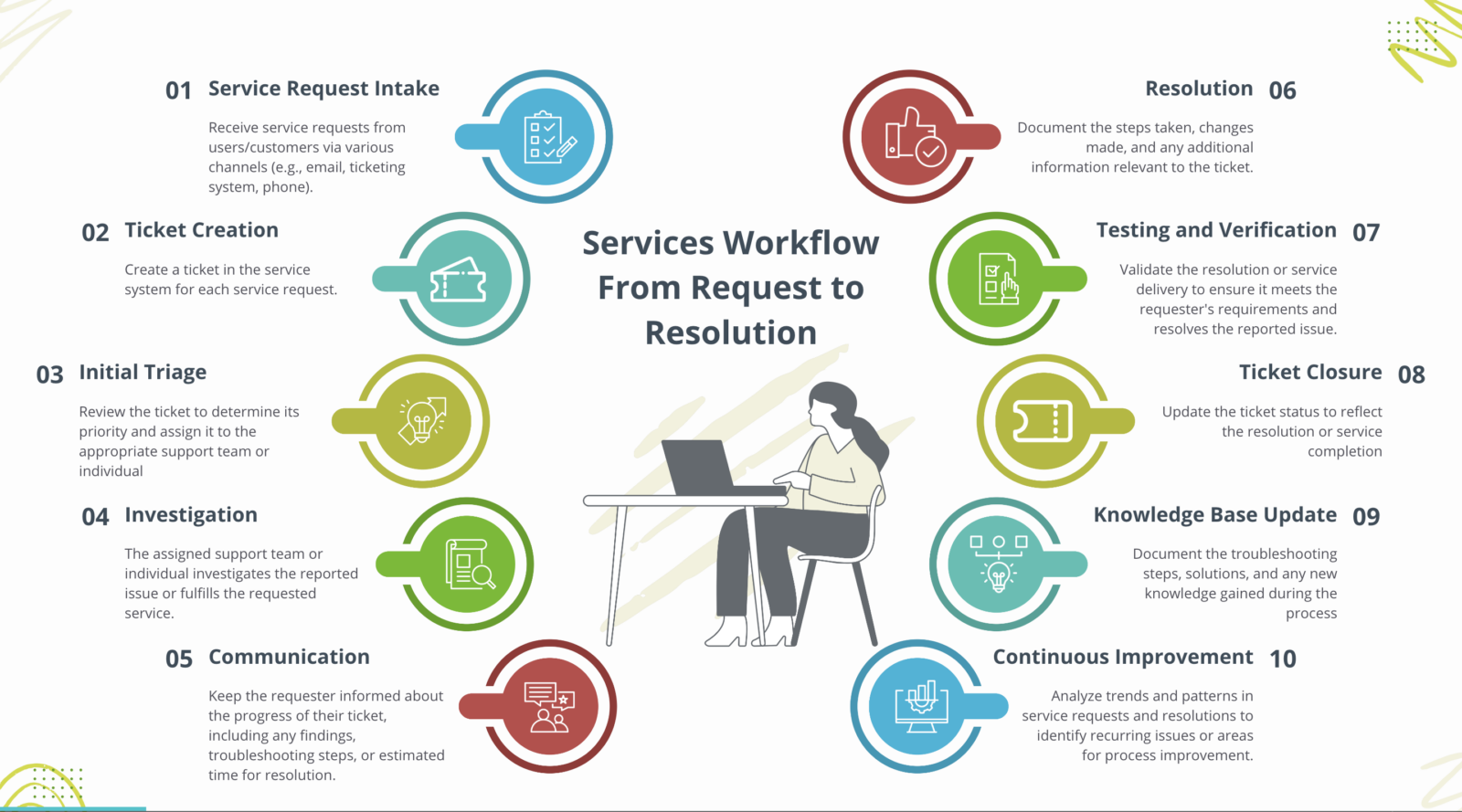





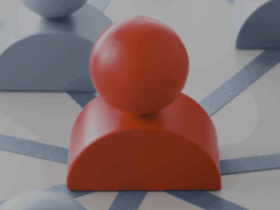


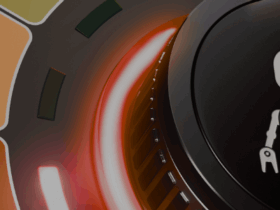






Leave a Reply